This Week in Self-Hosted (1 November 2024)
Self-hosted news, updates, launches, and content for the week ending Friday, November 1, 2024

This Week in Self-Hosted: 10,000 Subscribers!
If you follow me on the fediverse, you're probably already aware that This Week in Self-Hosted reached 10,000 subscribers this week! The year-and-a-half journey I've been on to build this brand and content has been incredibly rewarding and I'm extremely grateful to all of the readers and contributors that have been so supportive throughout.
Looking forward, I have some new and exciting content lined up for 2025 that I'll share in the coming weeks and hope to continue finding new and innovative ways to give back to the self-hosted community.
Thanks for the support, and happy selfh.st/ing!
In the News



Software Updates
- Docmost v0.5.0 | Collaborative Docs: Support for various third-party embeds, dark mode for Draw.io diagram editor, improved sidebar page-tree for real-time sync
- go-proxy v0.7 | Reverse Proxy: Health status monitoring feature, Gotify notification support when health status changes
- Immich v1.119.0 | Photos and Videos: Improved mobile app layout, VAAPI hardware decoding, create new OAuth users without passwords
- Jellyfin v10.10.0 | Media Streaming: Media segment support, improved Trickplay implementation, transcoding/playback enhancements, user-defined lyric plugins for music libraries
- Lightweight Music Server v3.60.0 | Music Streaming: Added lyrics support (embedded, external, and OpenSubsonic Song Lyrics extension), better artist image picking
- Listmonk v4.0.1 | Newsletters: Multi-user and OIDC support, performance and styling improvements, Markdown syntax highlighting, support for CC and BCC in custom email headers
- Lychee v6.0.0 | Photos: Improved user interface, slideshow mode, dark and light themes, upload by chunk
- Mealie v2.1.0 | Recipes and Meals: Custom names for recipe instruction steps, recipe instruction summaries, shopping list UI overhaul, collapsible labels
- Multi-Scrobbler v0.8.7 | Listening Statistics: New Plex implementation leveraging API instead of webhooks, player improvements
- Music Assistant v2.3.0 | Music Streaming: Added Bluesound Player and SiriusXM providers, new 'Don't stop the music' feature
- Obsidian LiveSync v0.24.0 | File Syncing: Improved onboarding and setup, refined messaging, hidden file verification and resolution
- Paperless-ngx v2.13.0 | Document Management: OAuth2 Gmail and Outlook email support, enhanced templating for filename format, custom fields queries
- Photofield v0.17.0 | Photos: Photo details view, dark mode, custom scrollbar, open image in album'
- Readeck v0.15.4 | Bookmarks: Import from Omnivore, improved YouTube video descriptions
- Ryot v7.8.0 | Tracking: New Jellyfin integration with automatic sync
- WhoDB v0.39/40 | Database Explorer: Support for multiple Redis databases, support for extending database config for MySQL and Postgres, support for MySQL host path
Breaking Changes
- go-proxy v0.7: Web UI and API now require authentication, new required environment variables
- Immich v1.119.0: HOST variable renamed to IMMICH_HOST, replaced several metrics variables with new telemetry variables
- Jellyfin v10.10.0: Minor breaking changes as noted in the release notes
- Music Assistant v2.3.0: Rewritten Sonos provider for S2 firmware – S1 users should install new S1 provider
New Software
- Immich Public Proxy: Share Immich photos without publicly exposing the entire instance
- Investbrain: Portfolio performance tracker
- KoalaKeys: Generate portable keyboard shortcut cheat sheets
- Managarr: TUI and CLI to manage Servarr instances
- Many Notes: Simple Markdown note-taking app
- Maxun: No-code web data extraction platform
- Nextcloud Talk Automation Bot: Cronjob and system monitoring and notifications via Nextcloud Talk
- Open Spots: Real-time building availability data
- PassED: Encrypted password sharing
- PlikShare: Self-hosted file sharing solution
- To-Do Timers: Simple app for creating and managing to-do timers
- TrailBase: Single-file application base
- Trench: Open-source analytics infrastructure
- Vesa: Easily deploy projects to a VPS
Latest Directory Apps
- Etherpad: Real-time collaborative document editor
- FlashPaper: One-time encrypted secret and password sharing
- I, Librarian: PDF and office document organization and management
- Investbrain: Portfolio performance tracker
- Nortix Mail: Disposable e-mail server with an easy setup
- Novu: Open source notifications framework
- PlikShare: Self-hosted file sharing solution
- Scratch Map: Scratch-off style map for tracking travels
- SoFE: Monitor non-filler Sonarr episodes and generate Plex collections
- Windmill: Development infrastructure for internal tools
This Week in Self-Hosted is an independent publication supported by the self-hosted community. Consider making a one-time donation (no account required), buying me a coffee, signing up for a monthly donation on the site, or sponsoring the newsletter to help offset the costs associated with running the publication.
Surveys and Feedback
- Mealie: Software usage survey
- Multi-Scrobbler: Developer seeking feedback regarding potential Tautulli deprecation
Community Content

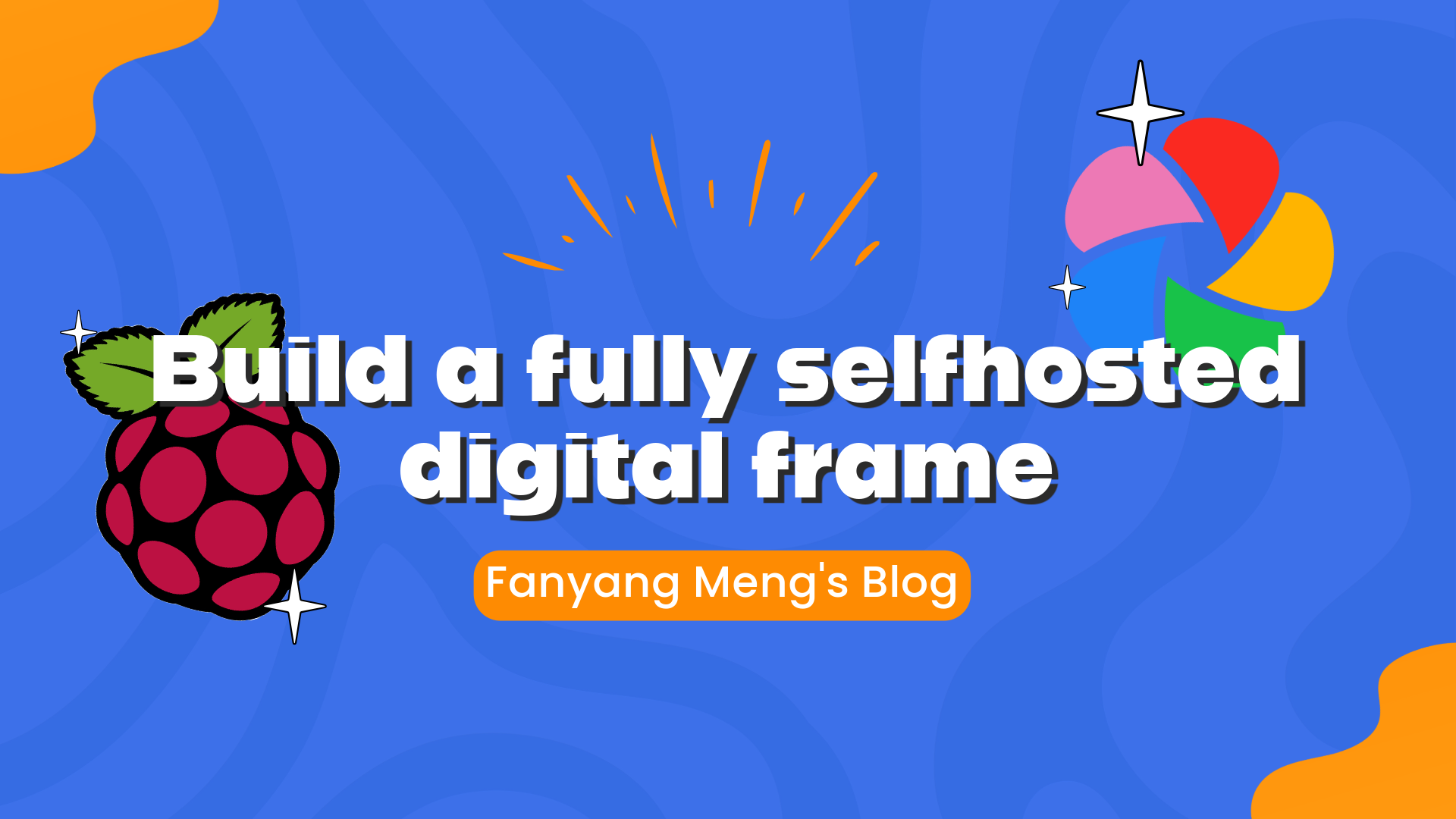
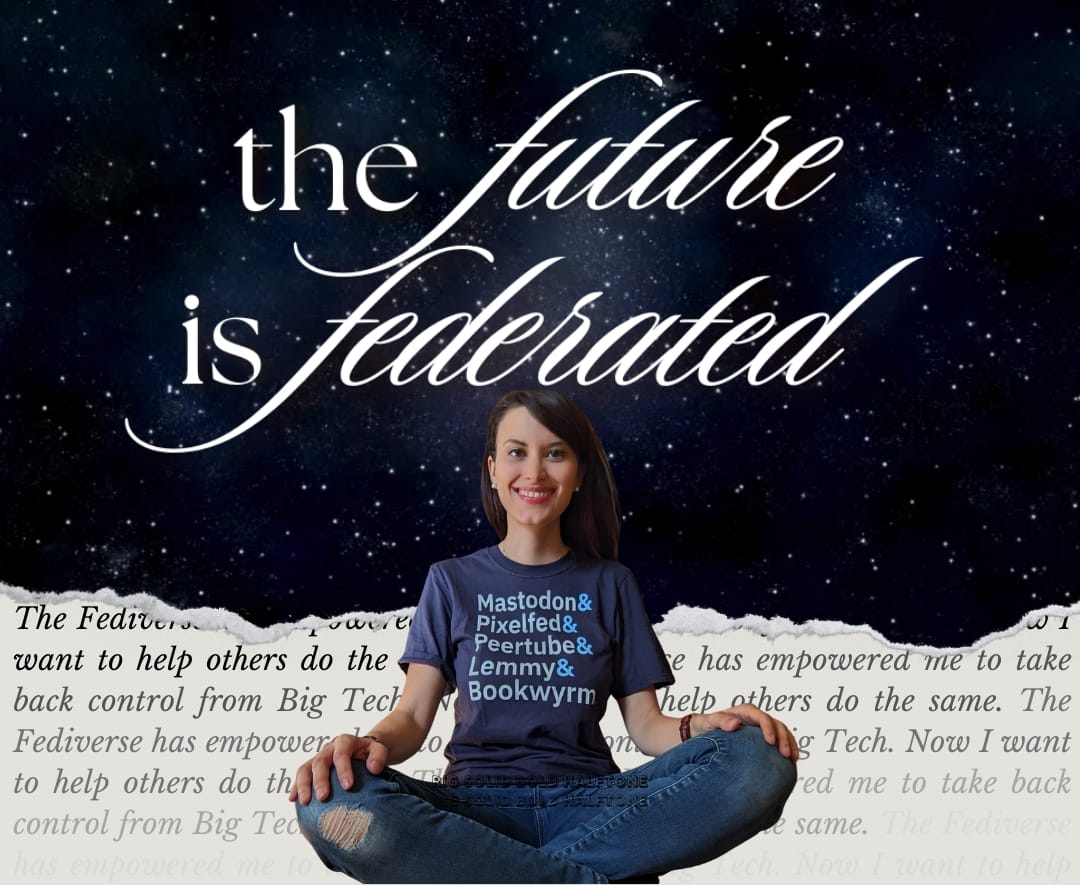


Content Spotlight: Etherpad
Meet Etherpad, a real-time collaborative document editor. Built for teams looking to avoid the hassle of sharing documents back and forth, Etherpad provides in-browser editing (via 'pads') that function similarly to Google Docs and allow users to make their own contributions while viewing others in real-time. Features include live chat, extensibility via a robust plugin system, external authentication and permissions, and customizable themes.
Etherpad can be installed via Docker and requires a separate PostgreSQL database for storage.
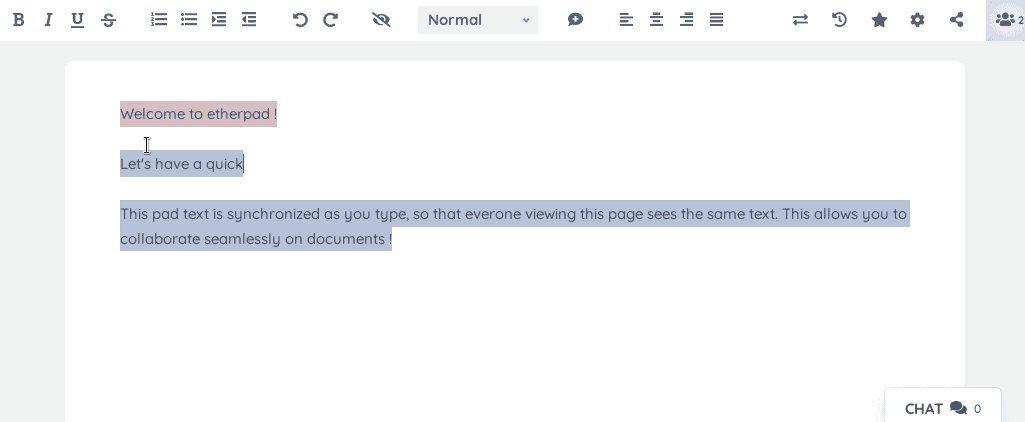
Links: Source Code, Website, Docs
What I'm Watching
- 2024 Matrix Conference Talks | [matrix]
- Effortless Nextcloud AIO Setup on Unraid | Spaceinvader One
- Ultimate Unraid 2024 | IBRACORP
- Simple HTTPs for Docker! // Traefik Tutorial | Christian Lempa
- Ente - Google Photos with Privacy! | Techlore
- Docker Container Monitoring Dashboards both Open Source and Netdata! | VirtualizationHowto
- How Does TrueNAS High Availability Work? | Lawrence Systems
Command Line Corner: Ctrl + O
When paired with last week's Ctrl + P command, Ctrl + O can be used as a shortcut to execute the command queued by Ctrl + P while also automatically queuing the next command from the shell's history.
Click here to view an archive of commands shared in previous newsletters.
Related News and Content
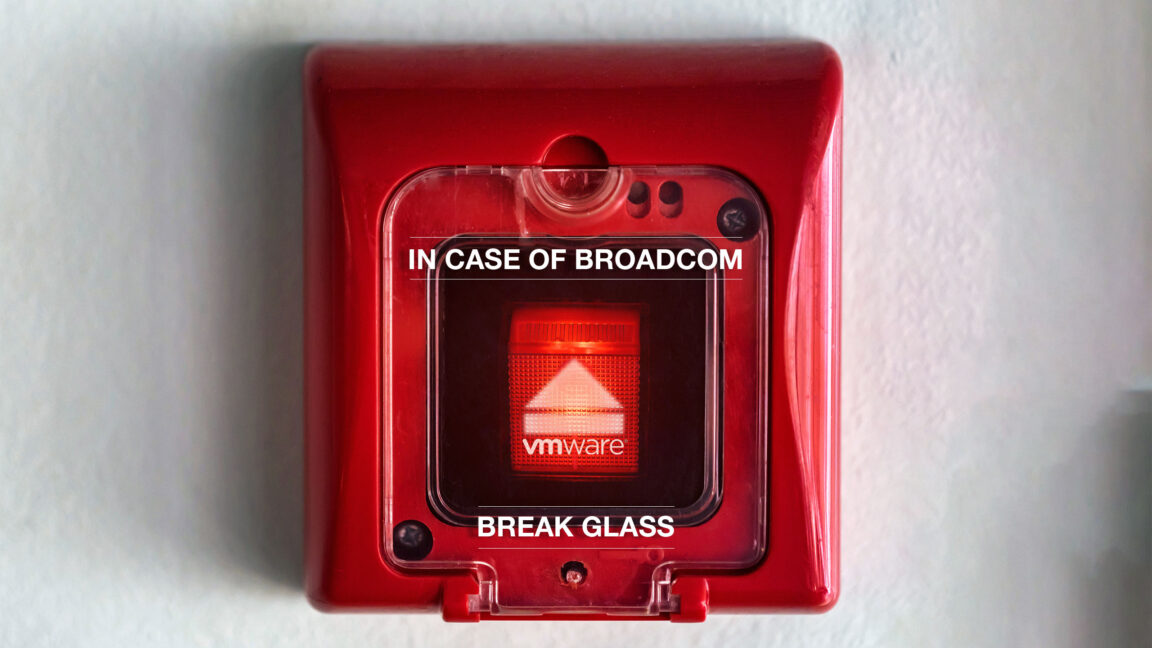
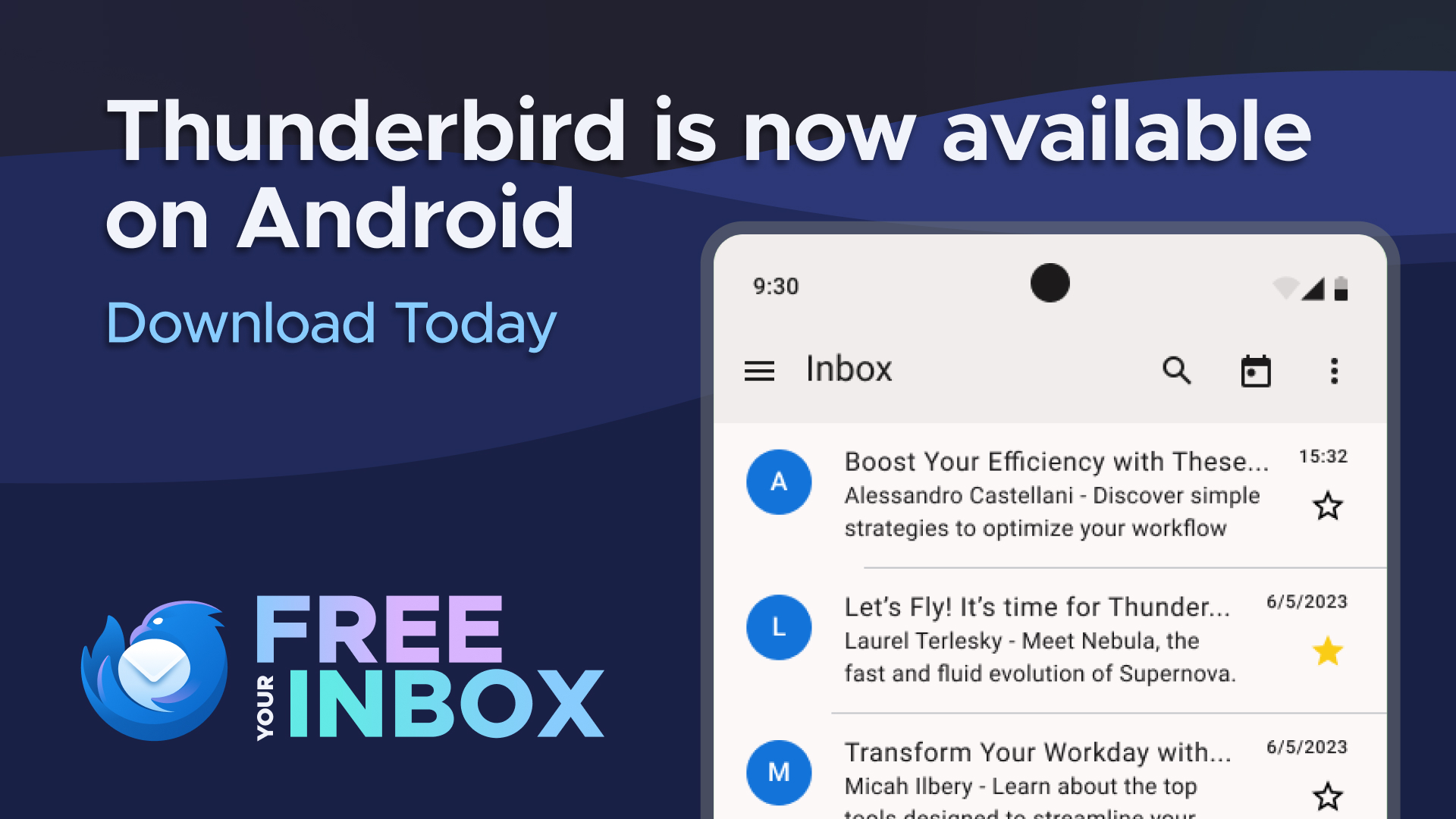
Share Your Content in a Future Newsletter
I'm always looking for new and existing self-hosted content to share in This Week in Self-Hosted. Reach out using the button below if you'd like to have your own content featured or have a suggestion for content types you'd like to see featured in future newsletters.










Comments