This Week in Self-Hosted (1 March 2024)
Self-hosted news, software updates, launches, and a spotlight on Docker Socket Proxy - a secure proxy for exposing the Docker API

In the News



Software Updates
- AFFiNE v0.12.0 | Knowledge Base: Self-hosted Docker support, journals for daily note tracking, visibility options, collection and tag summary page
- Bigcapital v0.15.0 | Accounting: Financial report printing, invoice status conversion after sending notification, Plaid integration
- BookStack v24.02 | Wiki: Markdown comments replaced with WYSIWYG editor, default chapter page templates, improved video attachment support
- FeedCord v2.1.0 | Discord RSS: Functionality to handle multiple new posts, 10-second pause to comply with Discord rate limiting policies
- Home Assistant OS v12.0 | Home Automation: Support for Raspberry Pi 5 and ODROID-M1S, update to Linux kernel 6.6
- Immich v1.96.0 | Photos: Search filter form improvements, optimized asset rendering on mobile, slideshow options on web, search location when editing
- LocalAI v2.9.0 | AI: AMD and Intel GPU image tags, Assistant API support, support for Gemma models, refactored code for future interfaces
- Mastodon Android v2.4.0 | Fediverse: Share and scan QR codes to connect with others, updated tab bar to adhere with platform guidelines
- Memos v0.20.0 | Notes: Note reactions, 'Mermaid' and 'Spoiler' syntax support
- Plant-it v0.4.0 | Gardening: Plant action reminders, simplified error responses
- SilverBullet v0.7.5 | Knowledge Base: Copy current selection to the clipboard as clean Markdown or rich text, increased character support for hashtags
- Umami v2.10.0 | Site Analytics: Improved teams collaboration, searchable dropdowns, new funnel report display, improved tracking script
- Wallos v1.5-9.0 | Subscription Management: Introduced progressive web app, disabling of subscriptions, inactive subscription stats, e-mail notifications for household members
Security Updates
- Mastodon v4.2.8 | Fediverse: Updated registration defaults and tasks to combat latest spam attacks
New Software
- codeapi: Embedded interactive code snippets
- go-proxy: Simple automatic reverse proxy for Docker containers
- Huly: All-in-one project management platform
- Monitor RSS: Certificate expiration monitoring via RSS
- Multiwoven: Customer data sync from data warehouse to business tools
- Refeed: Open-source RSS reader with mobile apps
- Windows: Windows in a Docker container (unofficial)
- Workout Tracker: Workout tracking web application
- zserv: HTTP server for serving files from .zip files without unpacking
This Week in Self-Hosted is an independent publication supported by the community. Consider buying me a coffee, signing up for a monthly donation on the site, or sponsoring the newsletter to help offset the costs associated with running the publication.
Community Content
- ThePosterDb is back online – and much snappier than before
- ranlab: Random project discovery using software from AwesomeSelfhosted
- A detailed guide of Plex for beginners and experienced admins alike
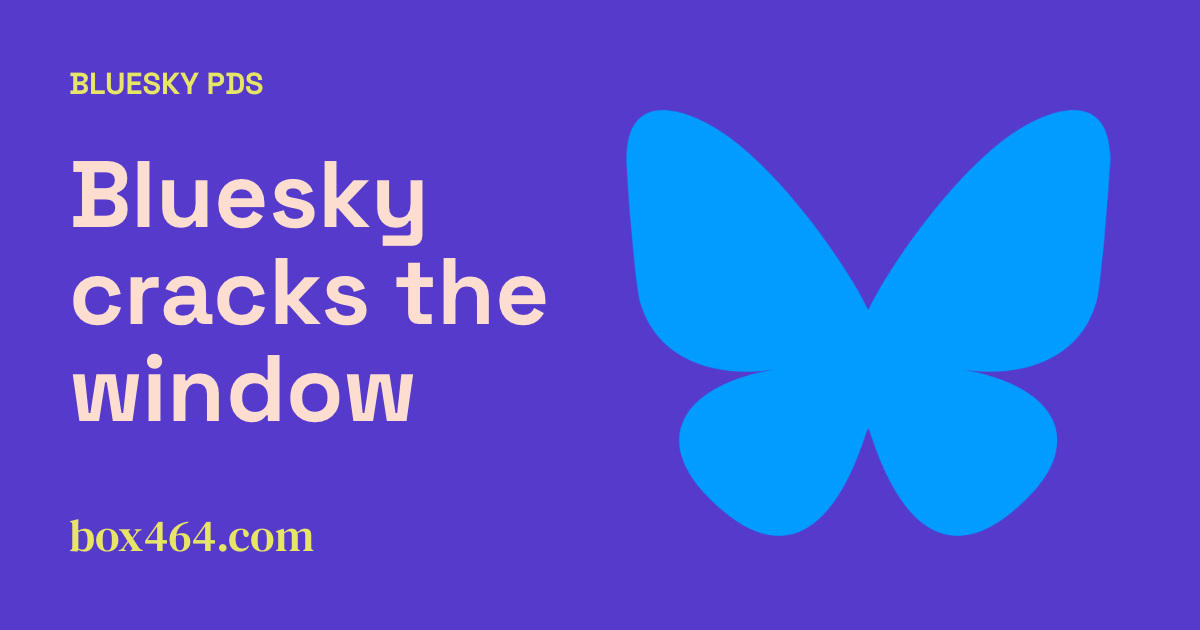
Weekend Discussion
Content Spotlight: Docker Socket Proxy
Meet Docker Socket Proxy, a deployable proxy that allows users to control the level of access an application has when connected to the Docker API socket. Meant to replace blanket access to /var/run/docker.sock for software that utilizes communication with the Docker API for functionality (Uptime Kuma, Homepage, Dozzle, etc.), Docker Socket Proxy proxies the connection to the API and limits which sections can be accessed through user-defined environment variables. Access to events, ping, and version are enabled by default, but other sections are available, including containers, networks, images, configs, and more.
Docker Socket Proxy can be installed via Docker and easily modified to enable or disable specific API sections using environment variables tagged with a '0' or '1'.
Links: GitHub
What We're Watching
- Choosing The BEST Drive Layout For Your NAS | Hardware Haven
- Vikunja - An Open-Source, Self-Hostable To-Do App | Jim's Garage
- Simplify Your Finances: Get Subscription Service Reminders with Wallos! | DB Tech
- My Perfect Media Server isn't so perfect anymore... | KTZ Systems
- AI Chat Unleashed: Quick Serge Chat Setup on Unraid! | IBRACORP
What We're Listening To
Smart Home and Automation

/cdn.vox-cdn.com/uploads/chorus_asset/file/25308573/eufy_s330.png)
Upcoming Events
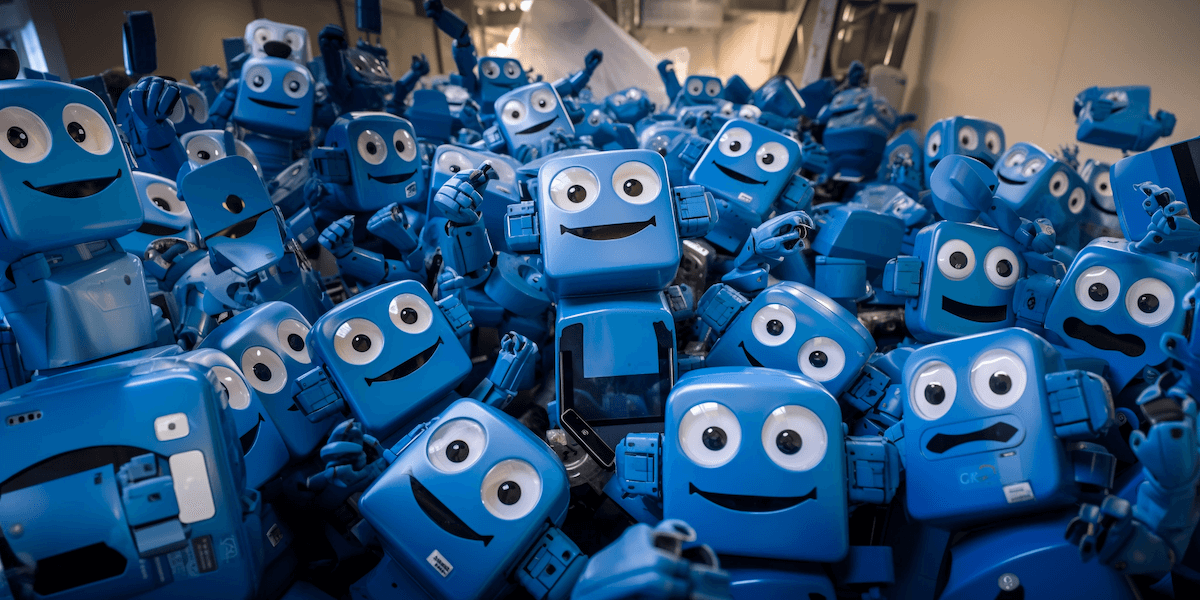
Privacy
- The FBI’s new tactic: Catching suspects with push alerts | The Washington Post
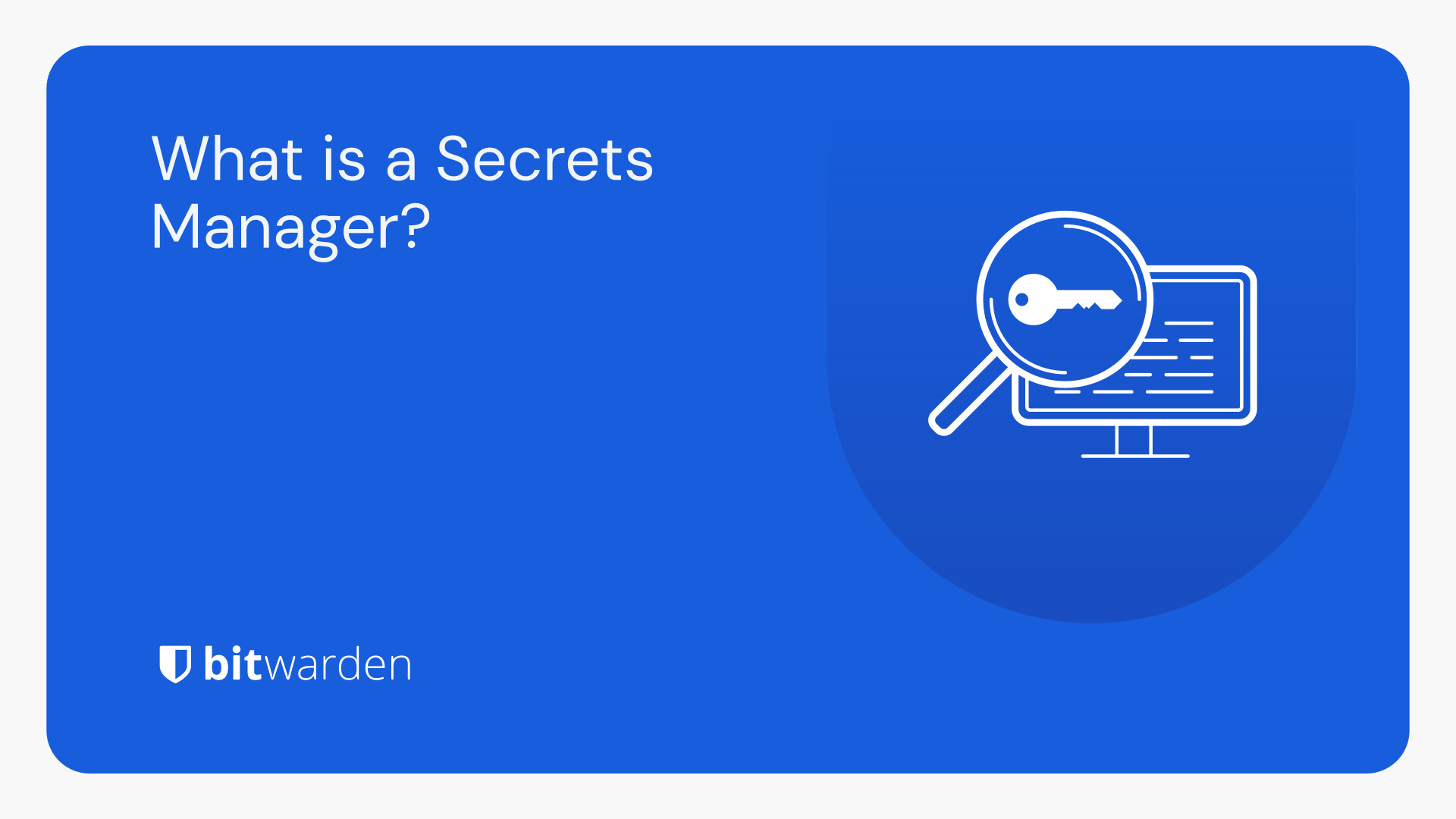
Command Line Corner: Ctrl + x + e
Ctrl + x + e is a useful shortcut for instantly firing up an editor from the command line. By default, the shortcut will open a blank editor – but its usefulness shines when entered along with a line of text, which will automatically appear in the first line of the editor after hitting Ctrl + x + e.
This is particularly handy when running complex commands that may need to be documented for future reference.
/$ _
GNU nano 7.2
_
/$ echo -e "correct\fhorse\fbattery\fstaple"
GNU nano 7.2
echo -e "correct\fhorse\fbattery\fstaple"_Click here to view an archive of commands shared in previous newsletters.
Related News and Content

Share Your Content in a Future Newsletter
I'm always looking for new and existing self-hosted content to share in This Week in Self-Hosted. Reach out using the button below if you'd like to have your own content featured or have a suggestion for content types you'd like to see featured in future newsletters.













Comments