This Week in Self-Hosted (12 January 2024)
Self-hosted news, software updates, launches, and a spotlight on Wallos, a personal subscription tracker

Software Updates
- Bitwarden v2024.1.0 | Password Manager: Login with passkey, updated links in organization invites for proper routing, new public API endpoint to configure subscription information
- ExerciseDiary v0.1.3 | Workout Tracker: Improved mobile view, included version on configuration page
- HortusFox v1.6 | Plant Manager: Initial Docker support, last authored plants on dashboard, SMTP configuration from admin dashboard, design improvements
- Immich v1.92.0 | Photos: Relocated welcome message setting, allow usage of different domain for shared links, onboarding flow for new instances, search functionality across partner assets
- Isaiah v1.4.0 | Container Manager: Support for custom themes with picker, support for bulk-pulling latest images
- LubeLogger v1.0.2/3 | Vehicle Tracker: Container support, reminder feature, electric vehicle (kWh) support, imports from Fuelly, UK MPG conversions
- NocoDB v0.204.0 | No-Code Database: New fields: Created By, Last Modified By, Created At, Last Modified At
- Paperless-ngx v2.3.0 | Document Management: Support for workflows based on triggers, backend configuration via UI, fetch mail in bulk
- Photofield v0.14.0 | Photos: Removed timestamp from logs, additional loading indicators, configuration auto-reload, layout fixes
- Plex Meta Manager v1.20.0 | Metadata Automation: Introduced run_order attribute, IMDb updates, redesigned wiki, runtime improvements
- Readeck v0.11.0 | Bookmarks: Public link sharing, improved content extraction, interface improvements
- Teemii v0.8.0 | Manga: Scrobbling support for sync with third-party services
- Unraid | Server OS: New update OS tool
- WatchYourLAN v1.0.5 | Network Scanner: Improved mobile view, additional themes
New Software
- Chatarr: OpenAI-based chatbot with Radarr integration
- Demo Kuma: Developer demo sites for web applications
- docker-cron-restart-notifier: Scheduled container restarts with notifications
- LinguaCafe: Foreign language reading platform
- managebot: View and manage Docker containers from Discord
- Portfoliwoah: Portfolio-sharing for creatives
- SaveGame: Video game tracker for Windows
- Spotify Friend Activity: Dockerized Spotify social listening activity
Enjoying This Week in Self-Hosted? Consider buying us a coffee, signing up for a monthly donation on selfh.st or Patreon, or sponsoring the newsletter to help offset the costs associated with running the publication.
Community Content


Content Spotlight: Wallos
Meet Wallos, an open-source personal subscription tracker that allows users to view and manage a list of recurring subscriptions and payments. Features include statistics (average/total monthly cost, active subscriptions, due this month), subscription categories, notifications for upcoming payments, themes, logo search, proper mobile views, and multiple currencies/conversion. The application does not currently support multiple user logins, but does offer 'households' as an additional way to separate and group subscriptions.
Wallos can be installed via bare metal or Docker and utilizes a SQLite database for storage.

Links: GitHub
Weekend Discussion
What We're Watching
- Unifi Controller Self Hosted in Docker - MongoDB | Jim's Garage
- The State of Matter | Home Assistant
- Home Assistant Features I Need In 2024 | Everything Smart Home
What We're Listening To

Smart Home and Automation
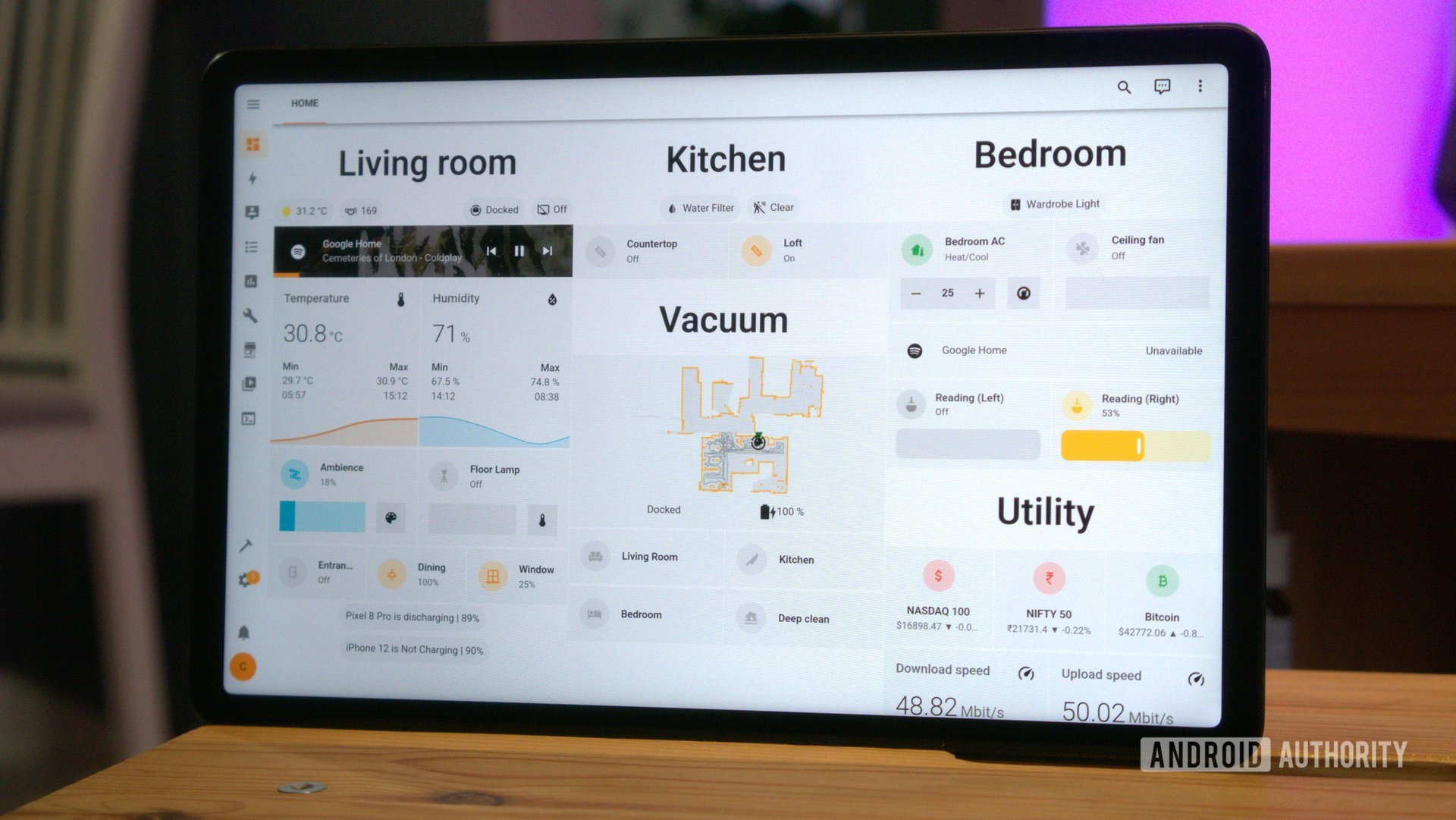
Upcoming Events
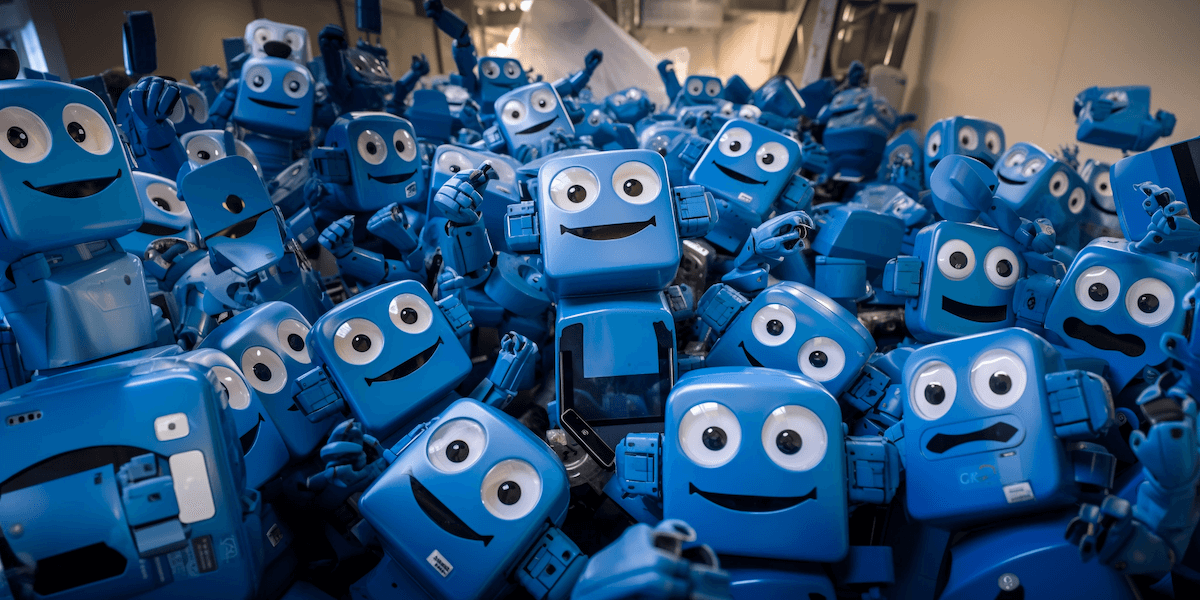

Fediverse Chatter
@[email protected]
Privacy


Command Line Corner: comm
Use the comm command to compare two sorted files line-by-line directly from the terminal. As shown below, the output of the command includes three columns – the first for unique lines from the first file, the second for unique lines from the second file, and the third for shared lines between the two files.
The command can also be used with various flags to alter its output (-1, -2, -3 to suppress the various columns, -output-delimiter to separate columns with a specified character, -check-order to ensure the files are sorted correctly).
/$ comm example-1.txt example-2.txt
This
Week
in
Self-Hosted
Open-SourceClick here to view an archive of commands shared in previous newsletters.
Other News in Tech


Share Your Content in a Future Newsletter
We're always looking for new and existing self-hosted content to share in This Week in Self-Hosted. Reach out using the button below if you'd like to have your own content featured or have a suggestion for content types you'd like to see featured in future newsletters.


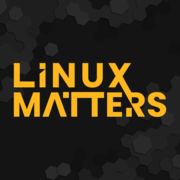
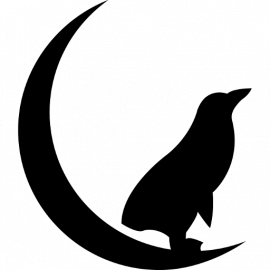






Comments