This Week in Self-Hosted (5 January 2024)
Self-hosted news, software updates, launches, and a spotlight on ProxMobo, a third-party iOS client for managing Proxmox instances

Software Updates
- Bigcapital v0.13.0 | Accounting Software: Send invoices via e-mail, allow non-numeric postal codes
- BookStack v23.12 | Wiki: WYSIWYG editor for descriptions, default templates for new book pages, OIDC RP-initiated logout, page context in e-mail notifications, friendlier buttons
- Dockcheck v0.3.2 | Container Updates: E-mail notifications
- Dockge v1.4.0 | Container Manager: Initial support for multiple instances, additional translations
- File Browser v2.27.0 | File Manager: Display image resolution in file details, set theme via CLI, user session timeouts configurable with flags
- Homarr v0.14.3 | Dashboard: Improved user management, redesigned torrents table, Gravatar support, upgraded Docker integration, password reset via CLI
- Home Assistant v2024.1.0 | Home Automation: Automation editor improvements, description and due date support for to-do list items, new entity for valves, new card features, additional integrations
- LinkStack v4.7.0 | Personal Landing: Link clicks now counted using JavaScript, disabled setting cookies on public pages, new button database table structure
- Plexamp v4.9.4 | Music Streaming: OpenAI API support for custom playlist/collection art using DALL-E, track collection support, tracking sorting by last rating date, track genre filter
- Plex Rewind v1.4.0-1.5.0 | Plex Statistics: Progressive Web App (PWA) support, allow disabling of individual statistics and users
- PodFetch v4.6.0 | Podcast Downloads: Configurable podcast and episode names, improved syncing, support for API keys, new user profile pages, speed improvements
- RomM v2.2.0 | ROM Manager: Improved sorting (drop leading articles), support for file names with multiple regions/languages, new button to manually run all tasks, display screenshots for games without covers
- Ryot v4.0.0 | Multi-Purpose Tracker: Frontend improvements for snappier web experience, workout tracking now feature-complete, dark theme modifications
- Sonarr v4.0.0 | TV Automation: Custom format support, official dark mode, required authentication, additional notification and import list providers, auto-tagging, PostgreSQL support
- Stirling PDF v0.18.0 | PDF Editor: Brute force protection, demo user mode, remove annotations, SVG/WebP support for image-to-PDF, detect blank pages optimization
- Tempo v3.6.0 | Android Subsonic Client: Android Auto support, media play landscape support, updated localizations
- Zigbee2MQTT v1.35.0 | Zigbee Bridge: Improved handling of unsupported devices (basic features now work out-of-the-box)
New Software
- auto-mcs: Cross-platform Minecraft server manager
- Isaiah: Docker resource manager via web app
- Jellyfin Rewind: Spotify Wrapped-like app for Jellyfin music streaming
- Moodist: Ambient sounds
- obsidian-to-bookstack: Sync changes between an Obsidian Vault and an instance of BookStack
- podcast-rss-generator: Generate RSS feeds for self-hosted audio/video files
- Recipya: Simple and powerful recipe manager
- Richy: Investment portfolio manager
- RSS Parrot: Convert RSS feeds to Mastodon posts
- Teemii: Manga reader and manager
Enjoying This Week in Self-Hosted? Consider buying us a coffee, signing up for a monthly donation on selfh.st or Patreon, or sponsoring the newsletter to help offset the costs associated with running the publication.
Community Content
- Looking for beta testers for a Jellyfin audiobook client (iOS)
- A message to the Firefish community | Introducing Catodon



Content Spotlight: ProxMobo
Meet ProxMobo, a third-party iOS client for managing Proxmox instances from mobile and tablet devices. ProxMobo's key features include dashboard views for quick insights into system performance and health (including real-time resource usage and statistics), full control of VMs and LXC containers (start, stop, restart, shutdown, etc.), and VNC/terminal access for nodes, containers, and VMs. The application's overall functionality and design are extremely polished and comply with Proxmox's brand/design guidelines.
Select features (NoVNC support, enhanced terminal emulator access) are locked behind a one-time in-app purchase of $5.99 to support development, with a free 7-day trial available to those looking to try the premium features before purchasing.

Weekend Discussion
What We're Watching
- Ultimate Budget NAS / Homelab - Parts Guide | Jim's Garage
- Busting 8 Common Homelab Power Efficiency Myths | Wolfgang's Channel
- 10 Best Features This Year - Home Assistant Rewind 2023 | Everything Smart Home
- HomeLab Services Tour 2024 - What Am I Self Hosting? | Techno Tim
What We're Listening To

Smart Home and Automation

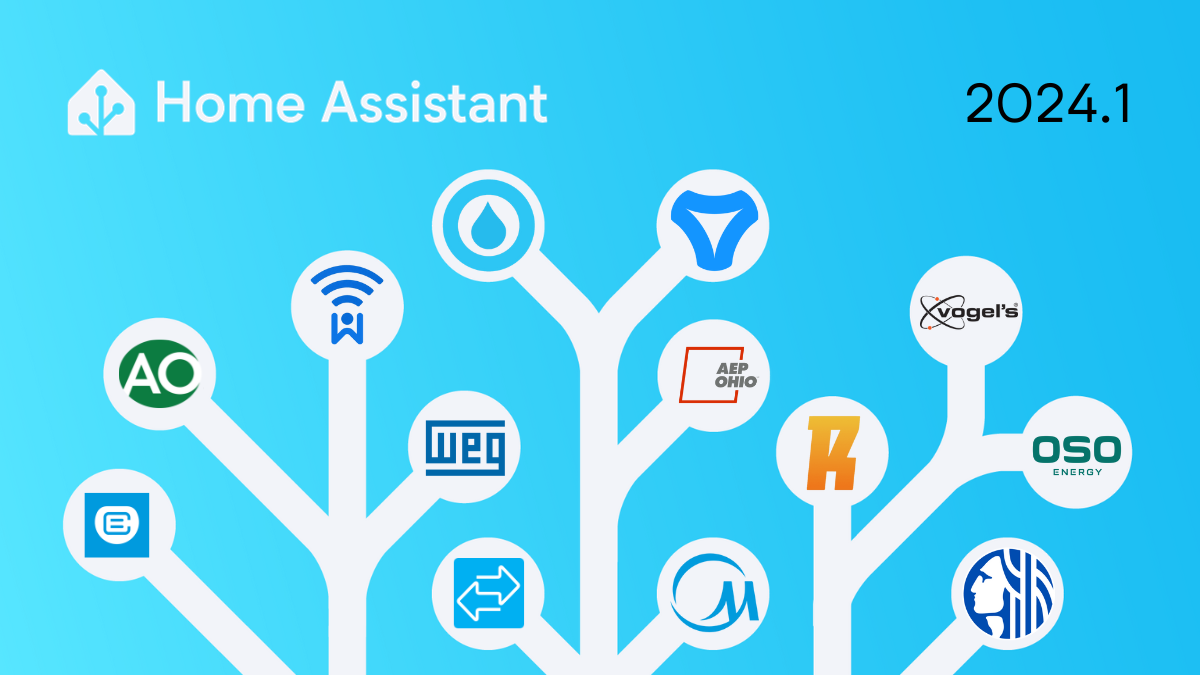
Upcoming Events

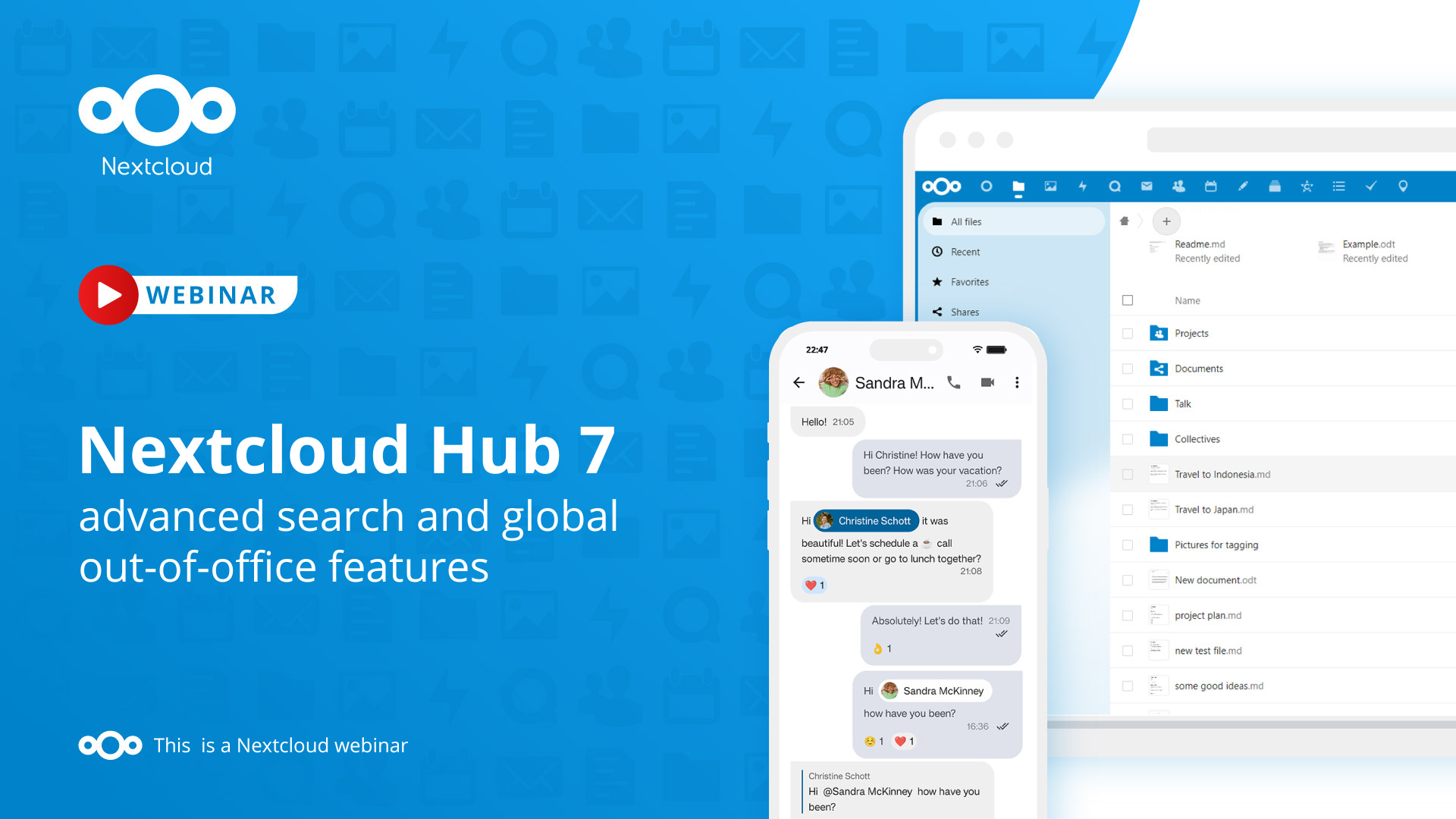
Fediverse Chatter
anyway don't flood us all at once with reports / PRs / questions and all that jazz, please, we're still very grumpy and slow, blinking dizzily in the light of the new year
@[email protected]
Privacy

Command Line Corner: tee
The tee command allows users to write the output of a command to a file while also viewing it in the terminal. In the example below, I'm viewing the contents of a file (cat example.txt) while also using tee to write the output of cat example.txt to another file (output.txt).
/$ cat example.txt | tee output.txt
This
Week
in
Self-Hosted
/$ cat output.txt
This
Week
in
Self-HostedClick here to view an archive of commands shared in previous newsletters.
Other News in Tech


Share Your Content in a Future Newsletter
We're always looking for new and existing self-hosted content to share in This Week in Self-Hosted. Reach out using the button below if you'd like to have your own content featured or have a suggestion for content types you'd like to see featured in future newsletters.











Comments