This Week in Self-Hosted (15 December 2023)
Self-hosted news, software updates, launches, and a spotlight on Dockge, a web-based docker compose stack manager

This Week in Self-Hosted
15 December 2023
In the News


/cdn.vox-cdn.com/uploads/chorus_asset/file/24774110/STK156_Instagram_threads_1.jpg)


Software Updates
- Dockcheck v0.3.0 | Container Updates: Added flag to specify image age restrictions before being pulled and updated
- DweebUI v0.07 | Docker Interface: Removed Redis, added ability to view container logs, web UI port specification
- Fasten Health v1.0.0 | Medical Records: Data encryption at rest, Windows/Mac desktop apps, manual record entry, HIPAA compliance
- Jellyfin Android TV v0.16.0 | Media Streaming: Music playback rewritten from scratch (faster playback, media sessions, reduced transcoding), redesigned screensaver, improved search
- Jellyfin Roku v2.0.0 | Media Streaming: User select screen, auto-login, music video support, Quickplay support across entire application, support for television season extras and episode versions, home section arrangement sync
- Keila v0.13.0 | Newsletters: Support for double/confirmed opt-in
- Komga v1.9.0 | Comics: ePub improvements (read progress, navigation, progression percentage, reading direction), increased PDF image resolution
- LinkStack v4.6.0 | Landing Page: New admin bar, dynamic contrast support, directly map domains to user pages
- Memos v0.18.0 | Note-Taking: PostgreSQL and webhook support
- OPNsense v23.7.10 | Firewall: FreeBSD source code changes, plugin updates
- Piwigo v14.0.0 | Photos: New search engine with multiple criteria, new file type support (HEIC, WebP, PSD, and EPS), improved album editor, notification groups
- Stirling PDF v0.16.0 | PDF Editor: OCR updates, PDF-to-CSV updates, dark mode cleanup, language updates
- Umami v2.9.0 | Analytics: Metrics search, activity log filter, external links, improved translations
New Software
- cf-tlsa-acmesh: TLSA DNS records update/automation (e-mail)
- Dokemon: Docker container management
Community Content




Content Spotlight: Dockge
Meet Dockge, an easy-to-use tool for building and managing docker compose stacks. Once deployed, users are greeted with an intuitive web interface where they can deploy containers via compose.yml files using an interactive text editor. Aside from deployment, additional container functionality includes controls (start, stop, restart, edit), image updates, web terminals, and a converter for docker run commands. Users with existing stacks can transition to Dockge after migrating existing compose.yaml files to its mapped stacks directory.
Dockge can be installed via Docker and is maintained by the developer of Uptime Kuma – users of which will immediately notice design similarities upon spinning up the container. (If you're also wondering, the developer intended Dockge to be pronounced similar to dodge, but also accepts the more common mispronunciation dockage.)

What We're Watching
- Year of the Voice - Chapter 5 | Home Assistant
- Forget spaceships, I just want my music | Jeff Geerling
- Proxmox + NetData for Better Insights and Notifications | DB Tech
- Wake Up Your Unraid - A Complete Sleep/Wake Guide | SpaceinvaderOne
- Don't Use A Firewall, Use 2! OpnSense High Availability Guide | Jim's Garage
What We're Listening To


Smart Home and Automation

Hardware
- Choosing the Perfect Ethernet Cable for Your Homelab | Christian Lempa
Upcoming Events
.png?eu=8adc56b4e0cdfd860d69a5863e70663de86a51aea85465d83537ecae49af9a8170fb4c0772c77fb37a6c5f8dd3b310bd65cf2c6118ead38995b84ba5b830f80b01d253e735e52555037ec5ade5f20e4761c11950f382990aa239788ca1f7f733134f0372f52befd4afb76620e6d26c71bff2e5303b97ef67e75000078d4270aa6ce6d7d92c1cbbaac46894eebcf8409b9a932e7f09bdba4d74771e000ebc79eaf6b50d746a7f110a60c9aa5fc569c2b73b4a6171085856a2643e8507e40f6e90bdaafd32a42f2fb8f9a64221c497edef8c19c32876e5cc48c68554644e53fb)
Privacy


Command Line Corner: Ctrl + e
Similar to last week's command, use Ctrl + e to relocate your cursor to the end of the line when typing a long command. The shortcut is much quicker than holding an arrow key and easier than using the Home key as your fingers won't need to leave the default typing position.
/$ dcker co|mpose up ghost-blog
/$ dcker compose up ghost-blog|Click here to view an archive of commands shared in previous newsletters.
Other News in Tech

Share Your Content in a Future Newsletter
We're always looking for new and existing self-hosted content to share in This Week in Self-Hosted. Reach out using the button below if you'd like to have your own content featured or have a suggestion for content types you'd like to see featured in future newsletters.






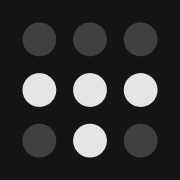

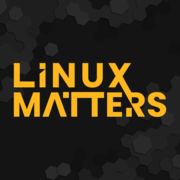





Comments